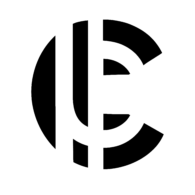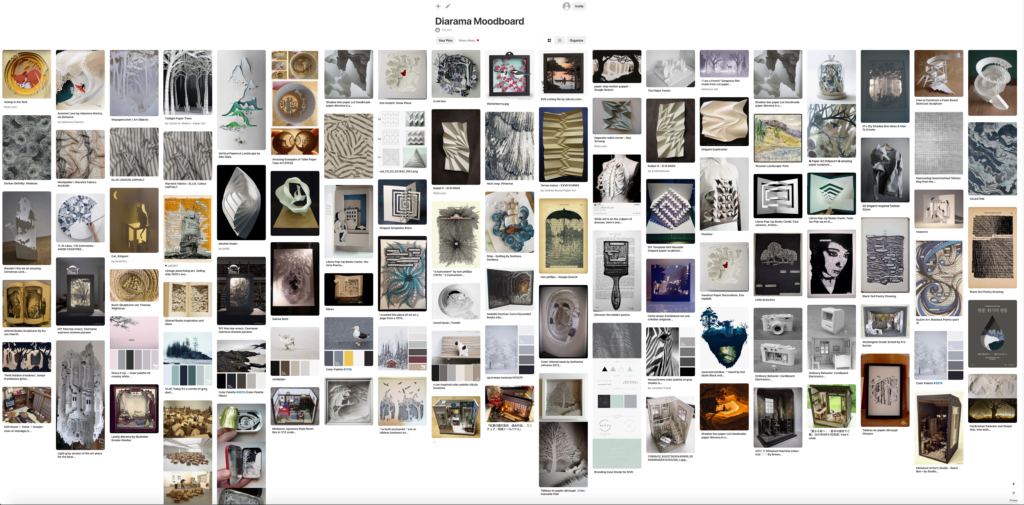Adobe After Effects – Book Diorama
Objective:
For this project, we were assigned in creating and animating a diorama scene with a theme and style of our choosing. This diorama will be created in Adobe After Effects CC, have both an opening and closing curtain, show the use of depth with the use of a fore, mid, and background, and movement of objects in said space.
Concept:
To start, gathering ideas on Pinterest and creating a moodboard, I knew right away that to create a sense of depth in my diorama, I would need something in the fore, mid, and backgrounds. So, a forest with a vignette instantly popped into my head. From there, my next thought was to look for different color palettes and styles that would fit a forest theme.
Storyboard:
Next, I began drawing out rough sketches of how the diorama is played out in my mind; which is then transferred onto paper, then turned into a digital illustration/sketch. Initially, I wanted my opening and closing curtain to be through the window of a cabin or house. However, this was later changed to a book cover which flipped open and closed. As for the deer, instead of having it just pop out to eat some grass, I thought it would be much more compelling for it to run across the screen in one fluid motion.
Conclusion:
In conclusion, this project taught me how to properly use key frames in Adobe After Effects. To be able to exaggerate, pause, and play with the motion of the assets I was animating was extremely riveting.